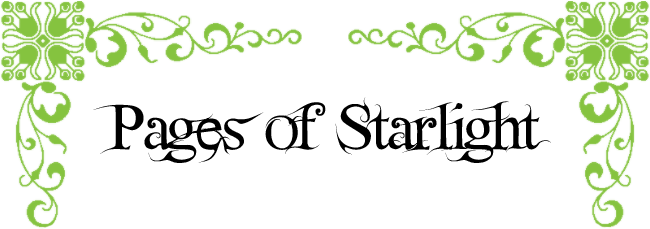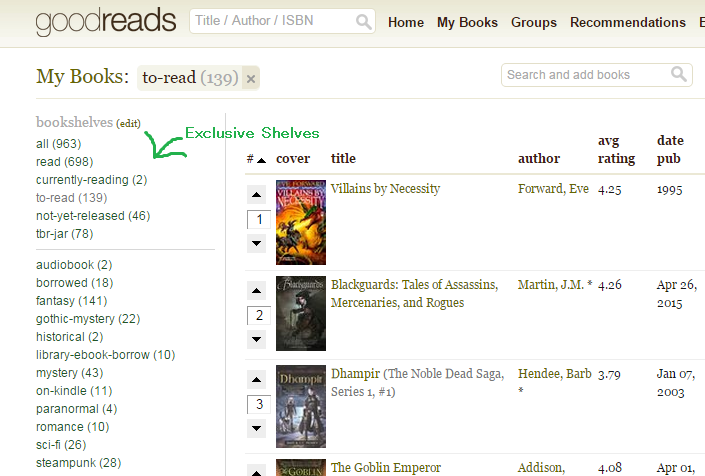Bookshelves
I think my favorite thing about Goodreads is the way you can use their 'bookshelves' option. Now, I'll admit, it took me a distressing amount of time to truly figure this out. Ever since I first joined, I've organized books by shelves. Usually by genre. That worked out fine until I created a little thing called a tbr-jar shelf. I didn't want those books mixed up with my 'to-buy' books, so I had to create another shelf. Then my shelves got even messier. Then I discovered a wonderful little thing called 'exclusive shelves'.
Exclusive Shelves
Basically, what this means is that a book can only be on one exclusive shelf. When you first join Goodreads, you have three exclusive shelves. 'Read' 'Currently Reading' and 'To Read'. Any book you add has to be on one and only one of those shelves. However, you can add exclusive shelves.
To add an exclusive shelf, all you need to do is click on the 'edit' next to 'bookshelves' (up there by the top edge of my arrow). From that page you can create new shelves and make any of them exclusive.
This has helped me organize my books so much and hopefully you'll find it useful too. If there's anything you'd like to learn how to do on Goodreads, leave me a comment and I'll see if I can help you out.